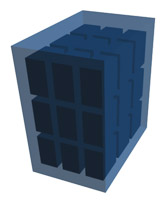Beginning a Server Virtualization Project
In Part 1 of this series we discussed the four types of virtualization—application, desktop, server and storage virtualization. In this article we plan to focus specifically on server virtualization. While this article will look at virtualization in a general sense, we will link VMware’s terminology for virtual environments, since they are perhaps the most well-known of the virtualization platforms available, to some of the generic terms for those components.
Server virtualization is perhaps the best place to start when beginning a virtualization project. There are many reasons for this but one of the most important would be that it is a bit easier, and less costly than the other forms of virtualization. It is easier because IT can maintain complete control over the aspects of the changeover without disrupting end users. Server Virtualization is less costly because you are consolidating hardware. Less hardware not only reduces physical overhead but also reduces the time that will be spent maintaining and upgrading the physical devices. It typically will mean that you simply repurpose the servers you have to handle the load or work of multiple servers.