 Over the next month, we will be spotlighting some of the new features being introduced with the release of ThinManager 6.0, as well as improvements to existing features. With so many additions and advancements to our thin client management platform over the last year, we felt it was important to give you a detailed look at what ThinManager 6.0 brings to the table:
Over the next month, we will be spotlighting some of the new features being introduced with the release of ThinManager 6.0, as well as improvements to existing features. With so many additions and advancements to our thin client management platform over the last year, we felt it was important to give you a detailed look at what ThinManager 6.0 brings to the table:
Firmware Packages
In today’s fast paced business world, companies are releasing updates, upgrades, and patches quicker and more frequently than ever before. With a multitude of different hardware manufacturers and software developers in the modern marketplace, it is both necessary and maddening to have to keep up with the constant wave of changes required to keep everything tied into your network up to date and running smoothly.



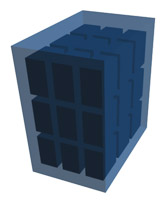 Anyone considering virtualizing their Industrial Automation system needs to first look at the Servers and follow a similar process that one would use for standard commercial systems. There are some special considerations for the Industrial user however, as well as some special benefits along the way. The following are some simple steps that are needed, and some elements of guidance for the Industrial Automation user. Use these in conjunction with other tools and processes that are available from many sources. One good source is searchservervirtualization.com. Using these suggestions you should be able to make your Server Virtualization and Consolidation project flow smoothly.
Anyone considering virtualizing their Industrial Automation system needs to first look at the Servers and follow a similar process that one would use for standard commercial systems. There are some special considerations for the Industrial user however, as well as some special benefits along the way. The following are some simple steps that are needed, and some elements of guidance for the Industrial Automation user. Use these in conjunction with other tools and processes that are available from many sources. One good source is searchservervirtualization.com. Using these suggestions you should be able to make your Server Virtualization and Consolidation project flow smoothly.