ThinManager 10 is full of new features to make life easier from the administrator to the end user. This version puts a focus on security and productivity and we are ready to tell about some of these exciting new features. Let’s take a look at what’s new.
Authentication Passthrough (productivity)
A successful login into a ThinManager terminal will now pass a security token into FactoryTalk Security, and any running session(s) of FactoryTalk View SE on that terminal will automatically take that security token to log in the associated user. For instance, if you have multiple sessions being delivered to a terminal in a control room environment, this will dramatically simplify the login process.


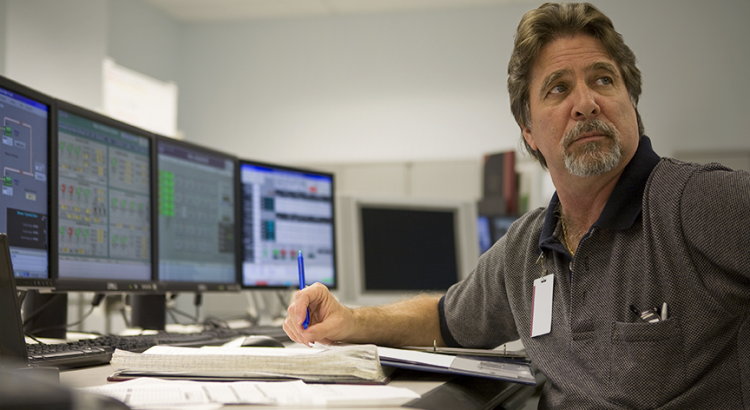
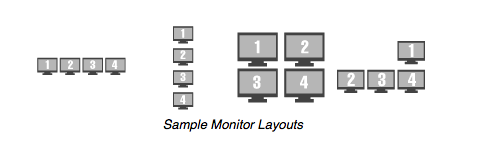
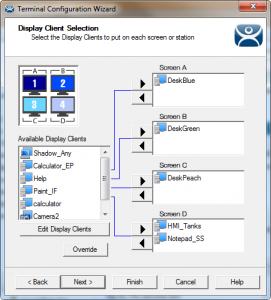 Using ThinManager you can now assign your control room thin client with all the applications, HMIs, IP Camera Feeds and Desktops that you will need to operate in complete control with optimal visualization of what is happening in your production environment.
Using ThinManager you can now assign your control room thin client with all the applications, HMIs, IP Camera Feeds and Desktops that you will need to operate in complete control with optimal visualization of what is happening in your production environment.