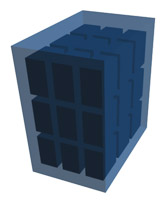 Understanding Virtualization
Understanding Virtualization
We can’t assume that everyone knows and understands what virtualization is—we should perhaps assume the opposite.
Even though virtualization seems to be a ubiquitous technology, understanding what it does and how to manage it is still out of reach of many IT and Engineering managers.
Virtualization is essentially taking traditional hardware like servers and reducing the number of physical machines by converting most of them to virtual machines located within fewer of these physical devices. For example you could take 30 physical servers and reduce them to 5 physical servers that each have 6 virtual servers running inside them.
Server Virtualization
Virtualization is gaining traction so quickly because for years IT departments have known that most physical machines were being seriously under utilized. Only a fraction of CPU power, hard drive storage and memory were being used on most computers, including servers.
Perhaps the greatest benefit of virtualization is that it allows IT professionals to be as efficient as possible by making optimum use of physical hardware. By creating these virtual machines IT can seriously reduce the burden and time of maintaining the physical infrastructure. In addition to IT departments becoming more efficient at managing physical devices, businesses get the added benefit of shrinking power and cooling costs.
Storage Virtualization
These same principles apply to virtual storage as well. Virtualization tools can take many different storage devices and create what appears to be one central storage configuration. Larger companies tend to use this more often since SANs (Storage Area Networks) require an even greater capital investment that just server, client or application virtualization projects.
Hard disk arrays and the additional hardware and software required to create and maintain virtual storage environments usually make this the final part of a virtualization project. Virtualized storage is not necessary to create an environment that can deliver virtual desktops and applications. You may find that it makes some aspects of virtual asset management easier if projects get larger over time.
Client Desktop and Application Virtualization creates IT centralization
The two most prevalent forms of client virtualization are desktop and application virtualization. These two forms of virtualization allow for the tools that a worker uses to be configured, maintained, stored and delivered from a centralized source. Just like server virtualization reduces the amount of physical hardware to maintain, desktop and application virtualization create a more efficient way of delivering a working environment to the end user.
Instead of installing new software or weekly security patches on each physical device, IT can update operating systems, applications and security settings apart from the devices that need them. Once updated components are ready they are simply delivered the next time a user logs into their virtual environment.
Switching end users to thin client hardware and away from traditional PCs can also create long term savings. Typically thin clients cost less to purchase, maintain and have longer life cycles than PCs. Thin client hardware also reduces security issues and further drives down power usage.
All these efficiency gains speak for themselves with time saved in IT, on the plant floor or and in office environments. Downtime and overtime can both be reduced significantly by delivering user resources from a central source and the security gains are a no brainer. Why plan late night software rollouts, maintenance and security tasks when these functions can be accomplished during normal operating hours?
Virtual Management Issues
It would be remiss to say that virtualization doesn’t have some of its own issues and inefficiencies. Even though an incredible amount of time and resources can be saved by going to virtualization, the ability to view and understand how everything is configured becomes the new challenge.
Before virtualization you could see cables and computers and have a clear understanding of what was where and who was using it. Since virtualization takes away the easy-to-see physical components, IT managers will have to find new ways of keeping assets properly organized.
Despite these hurdles, virtualization appears to be here for the long term. The positive effects seem to far outweigh the pitfalls and the cost savings are hard to argue against.
By Tom Jordan
tjordan@thinmanager.com
Types of Virtualization
Application Virtualization – Deliver applications to users from a central, controlled environment instead of managing each desktop.
Desktop Virtualization – Same as application virtualization except a user receives an complete desktop environment.
Server Virtualization – Create multiple software-based servers on single physical server boxes.
Storage Virtualization – Use multiple physical storage devices to create customized network storage.
Costs and Savings
Costs – Hardware refresh every three to five years.
Costs – Software—virtualization software isn’t cheap and the free tools don’t have the support most people need to make a virtual environment a reality.
Savings – Reduced maintenance time and increased security from centralized management improves the bottom line.
Savings – Using thin clients for end-user workstations will reduce hardware refresh costs by reducing the frequency at which most hardware has to be refreshed.