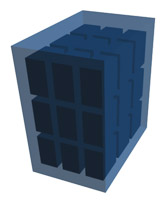Storage Challenges and Terminal Services Benefits
Many of the companies that adopt Virtualization architecture take the simple and seemingly straight forward approach that is VDI, or Virtual Desktop Infrastructure. This means that they simply create a Virtual Machine (VM) with a desktop Operating System (OS), such as Windows 7, and then present that VM to a client machine such as a thin client. This approach often appears to be the best move when converting users of standard PC and OS over to a virtual environment. What the user sees on the screen, and the actions they perform on the virtual machine, are nearly identical to what they have on the PC.
But, there is at least one hidden cost to this approach. As highlighted in a recent CIO Magazine article, the storage cost for this approach can be a significant increase over the cost of PC storage, and may not be known right away.
According to the CIO Magazine article, the average cost per GB of storage in the PC world is roughly 10 cents. These drives are widely available, and easily replaceable. Storage in the VM world is more difficult to find due to the needs for network connectivity, and support by the storage hosting device that is used. Also, the actual features provided by these storage systems vary and have a significant range on the cost. They could be basic SATA type Enterprise storage, or Fibre Channel Storage (http://en.wikipedia.org/wiki/Fibre_Channel). These network storage sharing devices often have a storage cost of 30 to 100 times that of a PC or IDE storage, so $3 to $10 per GB. While in a VM it is not always expected to have the same 100+GB of storage you see in a PC, it can still be a significant factor when calculating ROI and other costs for the move to virtualization.
As the VM’s are built for this VDI setup, each one starts with a minimum of roughly 5GB just for the OS and some basic applications. Add to that other more significant applications and your VM image could quickly stand at 10GB, without any user data yet placed on the VM. Multiply that by the number of VM’s that are needed, say 25, and you are at 250GB, or $2500 for a Fibre Channel storage solution with 25 users, and no user data is yet added. Provide just 10GB of storage for those users and you easily double the storage cost.
Here at ACP, we once again look at Terminal Services and see it as the great technology that it is. Since we already have thin clients or other RDP capable devices at the user side, let’s look at how a move from VDI to Virtual Terminal Servers would help with this storage situation. First, there’s only one VM that needs to be created. You could create a second as an instant backup, and given the cost savings that are expected, let’s assume two VM’s are created, both as Windows Server OS with Terminal Services enabled and configured. Now, we install all the applications. At this point, we’ve instantly saved over 200GB of storage space, just by moving from 25 OS and application installs, to two. That’s a savings of $2000, and the OS cost could be lower as well, depending on the licensing agreement with Microsoft.
The user experience at this point, and on a per user/terminal basis, can be configured to look just like the desktop they are used to, or simplified and locked down to provide only the application access that is needed or desired. No matter the local user type, the solution of using Terminal Services and ACP ThinManager is the answer.
Once the system is running with Terminal Services and ACP ThinManager you have access to all of the other great benefits that ACP has provided for more than 10 years. With our two server system from this example, you have just two virtual machines that require time for OS and application patching. With ThinManager you get MultiSession, MultiMonitor, TermSecure, IP Camera integration, Failover and Instant Failover, and a wide range of Thin Client options.
Please take some time to see all of the features and benefits of ACP ThinManager by attending one of our web based or local events. You can find the schedules and links at http://www.thinmanager.com/events/.
By David Gardner
dgardner@thinmanager.com
Referenced article from CIO
http://soc.li/kCA123d (Shortened Link)
http://www.cio.com/article/684629/Understanding_Storage_Costs_for_Desktop_Virtualization?taxonomyId=3028 (Full Link)