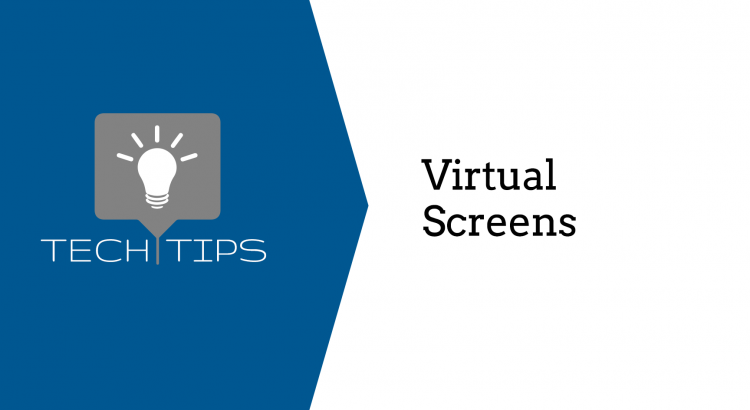Layout custom-sized screens on a single monitor with ThinManager.
Virtual Screens are defined using the Display Client Configuration Wizard. It is launched by selecting the Display Client icon at the bottom of the ThinManager tree, right clicking on the Virtual Screen branch, and selecting Add Display Client.
For a step-by-step guide on how to add Virtual Screens to your ThinManager configuration, flip to page 166 in the ThinManager Version 9 User Guide.