 Over recent weeks there has been a lot of conversation about Apple’s release of iOS6. Judging by what many people have written, there seems to be a mixed bag of reviews based on the individual user, and how the recent changes affected the applications they use the most. And while the bigger changes usually garner the most attention, it seems to be the little things that users like the most.
Over recent weeks there has been a lot of conversation about Apple’s release of iOS6. Judging by what many people have written, there seems to be a mixed bag of reviews based on the individual user, and how the recent changes affected the applications they use the most. And while the bigger changes usually garner the most attention, it seems to be the little things that users like the most.
Here at ACP, one of the minor changes to the Apple OS has made a tremendous difference in the proliferation of the ThinManager iTMC mobile app. “Guided Access” allows a device owner to limit the ability of an end user to access multiple features or applications. While this feature was initially designed to assist parents and teachers in limiting the device by disabling buttons or user controls, it would seem to have had a much more far reaching influence on kiosk and industrial applications.
“We debuted the new iTMC function at our ThinManager Platform 6.0 Launch event earlier this year. People were excited to see how our new app would allow operators the ability to use their iPad as a full blown wireless thin client,” said Chris Vollo, the Software Development Engineer responsible for creating both iTMC and Mobile ThinManager. “Even though there was overwhelming positive response, it was obvious that we would have to deal with the same logistical issues experienced by the Interactive Kiosk industry. The app worked perfectly and did everything it was supposed to do, but the user still had the ability to back out of the app and return to the home screen where he or she could then play games, check email, or do any number of things that would reduce workplace efficiency.”
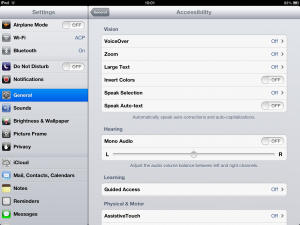 Taking a cue from the Kiosk Industry, the first solution was to find a way to encase the iPad, eliminating the ability to press the home button or use the camera. But this was not a real solution and Chris began exploring options to alter the app when the developers at Apple eliminated the problem entirely. “By adding the “Guided Access’ function, the device owner can lock the ThinManager iTMC app in place much the same as the standard ThinManager does with thin clients,” said Chris. “Now iTMC can deliver increased efficiency and productivity by keeping employees on task while delivering the convenience of a wireless thin client.”
Taking a cue from the Kiosk Industry, the first solution was to find a way to encase the iPad, eliminating the ability to press the home button or use the camera. But this was not a real solution and Chris began exploring options to alter the app when the developers at Apple eliminated the problem entirely. “By adding the “Guided Access’ function, the device owner can lock the ThinManager iTMC app in place much the same as the standard ThinManager does with thin clients,” said Chris. “Now iTMC can deliver increased efficiency and productivity by keeping employees on task while delivering the convenience of a wireless thin client.”
With this issue solved, we asked Chris if he could give us an idea of what improvements to the app he will be working on now that iTMC will be in far greater demand by those using a ThinManager Platform system. “Hopefully by early next year, users will be able to use the Shadowing feature to shadow any iTMC user session from another terminal or directly from ThinManager.” Chris seemed very confident that this is just the first step in long term adoption of iTMC across the Industrial Automation Industry as a cutting edge wireless solution.
If only he could fix Apple Maps…
Click the link to watch a video demonstrating how to use Guided Access to lock down your iPad as a secure wireless ThinManager thin client: Secure Your Mobile iPad Client >>
_________________________________________________________________________________________________
To review the cost savings of using the ThinManager Platform, visit our ROI Calculator here.
To read about successful ThinManager Platform deployments, visit here.
To see when the next ThinManager 2-Day Training Session is being offered, visit here.