
In this episode, Bryan talks with Thanh Phan and Will Worth from Quantum Solutions. They discuss the advantages of using ThinManager in a production facility and share their thoughts on the product overall.


In this episode, Bryan talks with Thanh Phan and Will Worth from Quantum Solutions. They discuss the advantages of using ThinManager in a production facility and share their thoughts on the product overall.

In the course of providing solutions to customers, Panacea Technologies not only found a great technology to improve their customer’s computing, but they also found a way to create a new offering that has the potential to change the benchtop and small-scale reactor space for the better. That technology is ThinManager from Rockwell Automation.
Last week we posted about Panacea Technologies and all that they have achieved with the expansion of their OpenBio platform. We are pleased to follow up that post with the announcement that Panacea has been recognized and received the 2018 Pharma Innovation Award.
System Integrators work hard. Projects usually take longer than expected as the scope stretches to meet the customer’s expectations. Every project has unique challenges. Sometimes you put in long days and weekend work to make sure everything gets done.
Because of these things and much more, successful SIs learn how to work very efficiently. When a tool or system can be utilized to make projects more streamlined, SIs will seek to redeploy that tool or system on other projects to help overcome the obstacles mentioned above.

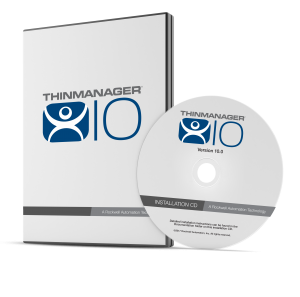
In this episode, Bryan talks with Keith Jones about ThinManager internationally. They discuss training, challenges and opportunities that exist for those outside the US when incorporating ThinManager and Rockwell into their projects and facilities.

More and more industrial manufacturers are realizing the benefits of using thin client computing technology to run their modern facilities. We recently had the chance to speak with Thanh Phan from Quantum Solutions about how they used ThinManager to build out a new food production facility in the Midwest.
When one of the world’s largest food and beverage companies wanted to open a new processing plant in Davenport, Iowa, they called on their partners at Rockwell Automation to help them design and implement a modern, connected workspace.

ThinManager training has made great strides in the past year by adding what we call the “Mr. Demo” demonstration kit to the mix. Mr. Demo is a preconfigured server loaded with a ThinManager install and paired with some peripherals like a thin client, card reader and web camera to quickly illustrate some of the awesome functionality of ThinManager. This kit has made it easier and more consistent for partners and staff to demonstrate and train with ThinManager.
The Rockwell team in Southeast Asia Architecture & Software decided they wanted some training and went above and beyond to make it happen. Satish Basa and Anukoon Asawachatroj assembled a group of System Integrator trainees in Malaysia looking to become ThinManager certified. Satish took the initiative to procure enough Mr. Demo kits from Australia to facilitate the training. Over a two day span they successfully trained 10 attendees to become certified ThinManager integrators in Malaysia. Many people worked diligently to make this happen and in a remarkably efficient and effective way.
ThinManager 10 is full of new features to make life easier from the administrator to the end user. This version puts a focus on security and productivity and we are ready to tell about some of these exciting new features. Let’s take a look at what’s new.
Authentication Passthrough (productivity)
A successful login into a ThinManager terminal will now pass a security token into FactoryTalk Security, and any running session(s) of FactoryTalk View SE on that terminal will automatically take that security token to log in the associated user. For instance, if you have multiple sessions being delivered to a terminal in a control room environment, this will dramatically simplify the login process.
Rockwell Automation has just released its open-architecture industrial computers and it first line of thin client hardware (+ software) with the VersaView 5000 portfolio. Why is this important for you? Solutions Architect Vinod Anandarajah highlighs a few reasons in this episode:
1.) Flexible & Scalable Options – You can choose between Windows 7 and 10, screen sizes ranging from 12 to 21 inches, as well as integrated display and non-display computers.
2.) Improved Safety, Security, Productivity – With ThinManager’s content delivery management system, there is a software layer for these thin clients. You now have the ability to secure content based on the user, device, or location.
Learn about all the new features in the latest release of ThinManager. We talk about Single Port TFTP, Terminal Server Grouping, Authenticated Email, SMS Messaging, USB Cameras, Virtual Screens, VNC Support and much more!