 This is the third and final part of our three part series focusing on the entire process of Virtualizing in an industrial environment. While there is a lot of talk about Virtualizing and VDI, we wanted to focus on the viability and deployment of Virtualization in an industrial and manufacturing environment which would speak to the concerns and difficulties specific to this industry.
This is the third and final part of our three part series focusing on the entire process of Virtualizing in an industrial environment. While there is a lot of talk about Virtualizing and VDI, we wanted to focus on the viability and deployment of Virtualization in an industrial and manufacturing environment which would speak to the concerns and difficulties specific to this industry.
Part 3: Managing Your Environments?
In Part 2 of this series, we discussed whether or not Virtualization is necessary once you’ve centralized, and, if it is, how far do you go. For most System Administrators, RDS is the easiest and most cost effective place to begin. The need to only install OS’s and applications once, and having them deploy to multiple clients, can provide enough time savings and reduced administrative headaches that Virtualization could very well just be an added cost to a system that already does everything the end user requires.
In Part 3 we explore the best way to manage all of the environments and machines being used in your facilities. While adding virtualized components as part of a larger system adds features and can reduce costs related to down time (in the case of using a Virtualized Terminal Server to test planned upgrades before deployment), the customer must realize that they will need to dedicate manpower and resources to effectively manage these components. This is where ThinManager truly comes into play and can offer fully centralized management for all of your environments.
As previously discussed, VDI will more than likely see limited, if any, use in an industrial or Industrialized Manufacturing environment…especially as you move into your larger deployments. Regardless of what VDI can bring to the table, it is not viable to manage two hundred operating systems on one hundred machines (virtualized desktop and machine OS) spread across a manufacturing facility with multiple satellite locations or areas with environmental restrictions and limited planned downtime for maintenance.
While these virtualized platforms allow for centralized management of the server, they provide no management of the end user device. The “Big Three” (VMWare, HyperV, and Xen) are all great solutions for the delivery portion of the Virtualization equation, they do their job quite admirably. But that “back end” style of system management and application delivery doesn’t allow for management of even the most simple of client functions. How do you power up those clients, or get them online, or tell them what to run? What about client side functions?
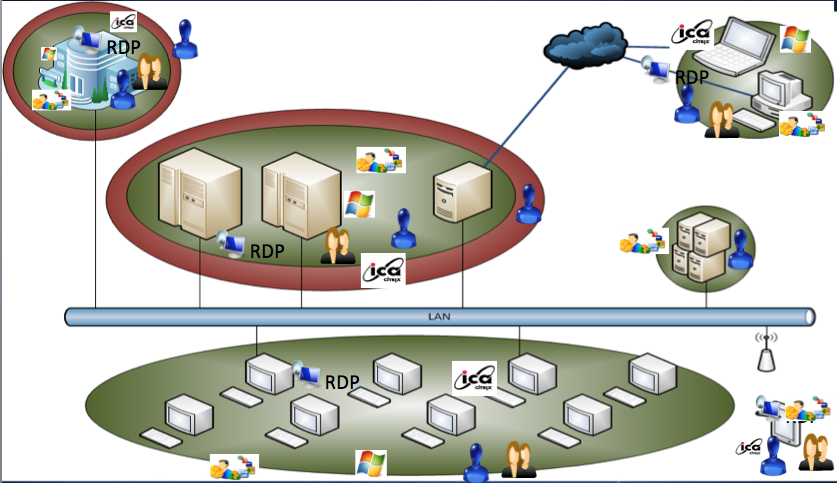
The diagram above shows the architecture of the “Big Three”, which is designed to add applications to the centralized system and deliver it with no regard or thought for the end user device. There is no client management.
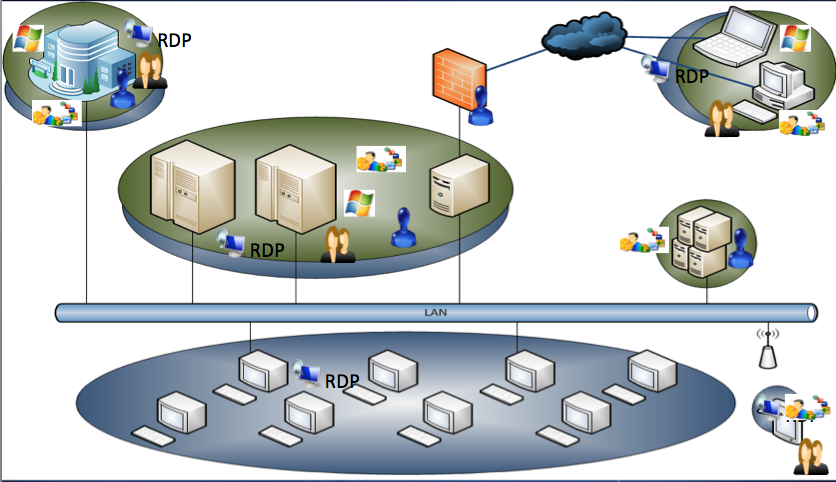
ThinManager, however, manages both the end user clients as well as their connection to the centralized server/device. This architecture is what allows for our unprecedented user functionality while still providing centralized network management. Do not be fooled. Deployment and delivery of applications to an end user client IS NOT client management. Here are a few examples of ThinManager client functions:
MultiSession: Our MultiSession core technology allows multiple sessions running anywhere on the ThinManager network to be viewed through one thin client. ThinManager can “tile” these screen views based on your settings. You can dictate which tile shows which session. You can set it to run in screensaver mode so that certain “tiles” are constantly updated with different sessions. Multisession allows you to view displays from different applications on the same monitor.
MultiMonitor: This feature can be used to span sessions across monitors and/or run individual sessions on each monitor. Touch screens are also supported, and if using a keyboard, the single keyboard entry follows the mouse focus. “Sliding” the mouse off the edge of one screen moves it onto the adjacent screen.
Shadowing: ThinManager allows ThinManager Ready thin clients to be “shadowed” from within ThinManager. This allows the administrator to see exactly what is being run on the thin clients. ThinManager also allows the administrator to see what user is logged into a session and what applications and processes they are running.
While there are a number of different options for deployment and delivery of a system, ThinManager is the only one that offers robust management of both the servers AND the clients.
For more information about what functions ThinManager can provide, visit http://www.thinmanager.com/products/features.php