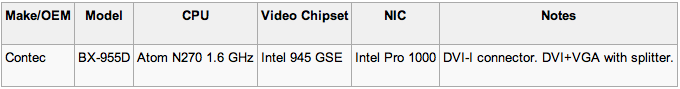Every Friday, we dedicate this space to sharing solutions for some of the most frequently asked questions posed to our ThinManager Technical Support team. This weekly feature will help educate ThinManager Platform users and provide them with answers to questions they may have about licenses, installation, integration, deployment, upgrades, maintenance, and daily operation. Great technical support is an essential part of the ThinManager Platform, and we are constantly striving to make your environment as productive and efficient as possible.
Every Friday, we dedicate this space to sharing solutions for some of the most frequently asked questions posed to our ThinManager Technical Support team. This weekly feature will help educate ThinManager Platform users and provide them with answers to questions they may have about licenses, installation, integration, deployment, upgrades, maintenance, and daily operation. Great technical support is an essential part of the ThinManager Platform, and we are constantly striving to make your environment as productive and efficient as possible.
We are planning system upgrades at one of our facilities and are currently running ThinManager 3.1 with two ThinServers. To reduce the amount of work to be done when we take the facility offline, we want to upgrade ThinManager to the current version (6.3) while we are still in production. Are there any tech notes or “best practices” documents available for doing this?
We have a knowledge base article at http://www.thinmanager.com/kb/index.php/Upgrade_Procedure:_Mirrored/Redundant_Systems.
-TM
_________________
I had a question regarding ThinManager compatibility. The Compatibility Matrix on your website says that Windows 2008R2 is supported as a ThinServer with the current version of ThinManager 6.0. Are there any known issues using a Synced Redundant Pair of ThinServers in which one Server is the 2003R2 SP2 32bit, and the other is a 2008R2 64 bit machine?
You shouldn’t run into any issues synching between different operating systems. Keep in mind that a path that might be valid on the 64 bit machine might not be valid on the 32 bit machine. 64 bit machines have a Program Files (x86) directory where 32 bit applications get stashed as opposed to a 32 bit operating system where there is just the traditional Program Files directory.
-TM
________________
I am looking for a hardware recommendation. I need a fairly rugged ThinManager compatible thin client. However it needs to have one HDMI or DVI and one VGA connection on it. Do you have any recommendations?
The Contec BX955D:
You would have to get a DVI-I to DVI+VGA Splitter (sold separately) but this client would work with Packages 5 & 6.
We would also recommend you check our Hardware Partner page to view a list of all available ACP compatible clients.
-TM
_________________
We are replacing some old hardware and wanted to know if the Arista 7824 thin client is compatible with ThinManager 3.1?
Yes. It will work with ThinManager 3.1 SP2.
-TM
__________________________________________
To view our “Tips & Gems” video tutorials, visit our video links page here.
To review cost savings of using the ThinManager Platform, visit our ROI Calculator here.
To read about successful ThinManager Platform deployments, visit here.
To see when the next ThinManager 2-Day Training Session is being offered, visit here.