Using a single raw material, natural gas, the Georgia based ammonia plant for PotashCorp, PCS Nitrogen, is the largest producer of nitrogen products on the East Coast. Since its start-up in the late 1970’s this plant has become one of the most reli- able ammonia plants in the world, and now produces over 2.8 million tons of ammonia and ammonia based products each year.
The Challenge: Reduce Maintenance and Expansion Costs and Increase Functionality with Zero Downtime
“Ammonia is a commodity chemical and typically the margins are not great,” offers Keith Wilson, Ammonia Technology Manager at PCS Nitrogen, “so the keys to making money are having a very efficient plant and having a very high stream factor. And this plant has had a stream factor in the 98 to 99 percent range for the last three to four years.”
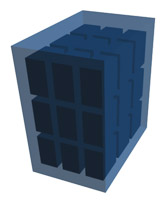 Anyone considering virtualizing their Industrial Automation system needs to first look at the Servers and follow a similar process that one would use for standard commercial systems. There are some special considerations for the Industrial user however, as well as some special benefits along the way. The following are some simple steps that are needed, and some elements of guidance for the Industrial Automation user. Use these in conjunction with other tools and processes that are available from many sources. One good source is searchservervirtualization.com. Using these suggestions you should be able to make your Server Virtualization and Consolidation project flow smoothly.
Anyone considering virtualizing their Industrial Automation system needs to first look at the Servers and follow a similar process that one would use for standard commercial systems. There are some special considerations for the Industrial user however, as well as some special benefits along the way. The following are some simple steps that are needed, and some elements of guidance for the Industrial Automation user. Use these in conjunction with other tools and processes that are available from many sources. One good source is searchservervirtualization.com. Using these suggestions you should be able to make your Server Virtualization and Consolidation project flow smoothly.