 Every Friday, we dedicate this space to sharing solutions for some of the most frequently asked questions posed to our ThinManager Technical Support team. This weekly feature will help educate ThinManager users and provide them with answers to questions they may have about licenses, installation, integration, deployment, upgrades, maintenance, and daily operation. Great technical support is an essential part of the ThinManager platform, and we are constantly striving to make your environment as productive and efficient as possible.
Every Friday, we dedicate this space to sharing solutions for some of the most frequently asked questions posed to our ThinManager Technical Support team. This weekly feature will help educate ThinManager users and provide them with answers to questions they may have about licenses, installation, integration, deployment, upgrades, maintenance, and daily operation. Great technical support is an essential part of the ThinManager platform, and we are constantly striving to make your environment as productive and efficient as possible.
Tag: Terminal Server
MailBag Friday (#6)
 Every Friday, we dedicate this space to sharing Technical Support emails we have recently received. Our hope is that this weekly feature will help to educate other ThinManager users and provide them with answers to questions they may have about licenses, installation, integration, deployment, upgrades, maintenance, and daily operation. Great Technical Support is an essential part of any software product, and we are constantly striving to make your environment as productive and efficient as possible.
Every Friday, we dedicate this space to sharing Technical Support emails we have recently received. Our hope is that this weekly feature will help to educate other ThinManager users and provide them with answers to questions they may have about licenses, installation, integration, deployment, upgrades, maintenance, and daily operation. Great Technical Support is an essential part of any software product, and we are constantly striving to make your environment as productive and efficient as possible.
From the Factory Floor to the Front Office
 Over the course of the last decade, the growth of thin client computing in factories and industrial environments has continued to increase as demand has steadily risen. In these facilities, where environmental and safety factors are often the primary influence when deciding on a reliable computing platform, there is a definite need for technology that replaces the PC. As a machine, the PC is not intended to operate in an area filled with vibration, airborne particulates, or hazardous gases. Such concerns and factors explain why there is constant growth in the industrial thin client computing arena. But this beckons the question, if industrial operations continue moving to the thin client because they HAVE TO, then what is the impetus for the front office CHOOSING TO?
Over the course of the last decade, the growth of thin client computing in factories and industrial environments has continued to increase as demand has steadily risen. In these facilities, where environmental and safety factors are often the primary influence when deciding on a reliable computing platform, there is a definite need for technology that replaces the PC. As a machine, the PC is not intended to operate in an area filled with vibration, airborne particulates, or hazardous gases. Such concerns and factors explain why there is constant growth in the industrial thin client computing arena. But this beckons the question, if industrial operations continue moving to the thin client because they HAVE TO, then what is the impetus for the front office CHOOSING TO?
Five Ways to Get Thin This Summer
 It is that time of the year again. The days are getting longer, the nights are getting warmer, and the cover has been taken off the pool. With summer right around the corner, people everywhere are trying to get thin in time for swimsuit season. But what about your office? Your factory? Your remote facilities? Fear not, ThinManager has five simple tips for them to get thin this summer:
It is that time of the year again. The days are getting longer, the nights are getting warmer, and the cover has been taken off the pool. With summer right around the corner, people everywhere are trying to get thin in time for swimsuit season. But what about your office? Your factory? Your remote facilities? Fear not, ThinManager has five simple tips for them to get thin this summer:
1) Eliminate Bloat:
Reclaim your desk by getting rid of your big PC towers and huge CRT monitors. By switching to thin clients, you can greatly reduce your energy costs and enjoy a more efficient work environment. A thin client network will allow your infrastructure to stay agile and allow you to easily change your architecture whenever there is a need. ThinManager knows that there is no easier way to manage thin clients than the ThinManager Platform…and an organized and agile business is a successful business.
MailBag Friday (#4)
Every Friday, we dedicate this space to sharing Technical Support emails we have recently received. Our hope is that this weekly feature will help to educate other ThinManager users and provide them with answers to questions they may have about licenses, installation, integration, deployment, upgrades, maintenance, and daily operation. Great Technical Support is an essential part of any software product, and we are constantly striving to make your environment as productive and efficient as possible.
MailBag Friday (#3)
Every Friday, we dedicate this space to sharing Technical Support emails we have recently received. Our hope is that this weekly feature will help to educate other ThinManager users and provide them with answers to questions they may have about licenses, installation, integration, deployment, upgrades, maintenance, and daily operation. Great Technical Support is an essential part of any software product, and we are constantly striving to make your environment as productive and efficient as possible.
MailBag Friday (#2)
Every Friday, we dedicate this space to sharing Technical Support emails we have recently received. Our hope is that this weekly feature will help to educate other ThinManager users and provide them with answers to questions they may have about licenses, installation, integration, deployment, upgrades, maintenance, and daily operation. Great Technical Support is an essential part of any software product, and we are constantly striving to make your environment as productive and efficient as possible.
The Evolution of the ThinManager Roadshow
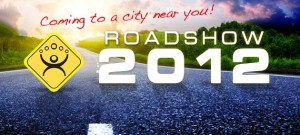 This summer, representatives from ACP will once again embark on what has become a time-honored tradition – The ThinManager Roadshow. For more than twelve years,ACP has been traveling across North America spreading the gospel of ThinManager everywhere they can and by any means necessary. It is a somewhat outdated concept in a modern world filled with industry specific expos and online demonstrations, but to the people at ACP, it is just another thing that helps to differentiate them from the pack.
This summer, representatives from ACP will once again embark on what has become a time-honored tradition – The ThinManager Roadshow. For more than twelve years,ACP has been traveling across North America spreading the gospel of ThinManager everywhere they can and by any means necessary. It is a somewhat outdated concept in a modern world filled with industry specific expos and online demonstrations, but to the people at ACP, it is just another thing that helps to differentiate them from the pack.
MailBag Friday (#1)
Every Friday, we dedicate this space to sharing Technical Support emails we have recently received. Our hope is that this weekly feature will help to educate other ThinManager users and provide them with answers to questions they may have about licenses, installation, integration, deployment, upgrades, maintenance, and daily operation. Great Technical Support is an essential part of any software product, and we are constantly striving to make your environment as productive and efficient as possible.
Configuration and Setup for a Terminal
Here at ACP we often speak at great length about all of the amazing features ThinManager has to make your facility more secure and efficient. But while perusing our blog archives, I realized that perhaps we have neglected explaining the basics and have placed the cart before the horse. So I have decided to dedicate this week to explaining one of the most basic processes necessary to implementing ThinManager – setting up a ThinManager ready thin client.

To connect a new terminal to your ThinServer, you must first set the basic configuration via DHCP or via a static IP. Once the server and the terminal are communicating with each other, it is just a matter of clicking the appropriate selection boxes as you navigate the Terminal Configuration Wizard